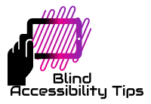Here are some Windows keyboard shortcuts or keyboard keystrokes you should remember. The keystrokes are written with the use of NVDA in mind. However, most of them also apply to other popular screen readers like JAWS.
The keystrokes that use the “Insert” key are directly INTERFACING with the screen reader, like NVDA or JAWS, and will therefore not work without the screen reader running. The other keyboard shortcuts, however, can be used by anyone, even when a screen reader is not in use.
If you try using the keystrokes below that utilize the insert key and the listed action does not occur, use the caps lock key instead of the insert key. This is because your laptop maybe running the laptop layout version of NVDA or JAWS.
If you want to check out the Word keyboard shortcuts instead, go here.
Keystrokes
Go to desktop – win + d
Open start menu / Cortana window – windows key
Close program/file/document window – alt + f4
Go to different parts of a window – f6 or tab
Switch between open windows – alt + tab
NVDA tells time – insert + f12
NVDA tells date – insert + f12 twice quickly
Open main menu – alt
Open context menu – applications key or shift + f10
NVDA tells the title of window in focus – insert + t
Go to notifications area – win + b
Switch focus to notifications that come up – win + shift + v
NVDA reads all controls in active window – insert + b
NVDA gives battery status and time remaining – insert + shift + b
NVDA reports object with focus – insert + tab
Open file Explorer – win + e
Create new folder in file explorer – ctrl + shift + n
Rename files and folders – f2
Go to previous folder – alt + left arrow or backspace
Go to the next folder – alt + right arrow
Cut – ctrl + x
Copy – ctrl + c
Paste – ctrl + v
Select non adjacent files and folders – ctrl + space
Print – ctrl + p
Start NVDA – ctrl + alt + n
NVDA menu – insert + n
Exit NVDA – insert + q
Visit our Downloadables page to download a Microsoft Word version of this document or Go to “Keystrokes for Word”.