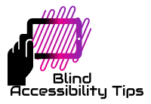How do blind people use the computer?
Upon hearing about blind persons learning how to use the computer, some persons immediately start asking, how do blind people use the computer? Do they use a special keyboard or a special type of computer? So let us first dispel that notion. No, we do not need specially created equipment to manipulate the computer, the regular keyboard, monitor and speakers are just fine. The speakers are especially necessary since we will have to rely on our screen reader to tell us its interpretation of what is being displayed on the monitor. In this training, we will seek to teach the blind and visually impaired to use the computer with the help of a screen reader.
[Would you rather have these lessons in downloadable Microsoft Word documents? Then go to our Downloadables page to find out how to and visit our Services page to see what else we offer. You can also check out our blog!]
The training in this section will focus on the PC or Windows computer and will also focus on the screen reader NVDA. To be clear though, most of the maneuvers and keystrokes discussed in these lessons can also be used with other popular screen readers, like JAWS. There are just some minor differences. Another thing to note also is that the keystrokes in these lessons are primarily for the desktop mode of NVDA. Many of them can be used in the laptop mode but there are times when there are differences. differences will be noted in the lessons though. NVDA can be downloaded free from nvaccess.org.
The lessons are organized in sections. Take your time and go through the lessons in order if you are a beginner, no one is rushing you. Just visit here as many times as you wish and absorb what is being taught. If you are more advanced however, feel free to jump around and head directly for sections that matter to you. Teachers, family members, just place the visually impaired person on the page and help them understand, move through the information and practice what is demonstrated. The Windows tutorials are right now in three sections: Navigating Windows, Microsoft Word and The Internet.
If you hit any bumps in the road, do not hesitate to contact us. We will answer all your questions and take your suggestions. Blindaccessibilitytips.com is here to serve the blind and visually impaired
Happy learning